WordPress Website Builder
The latest version of our cPanel web hosting software now has an easy to install WordPress Website Builder which setups WordPress with selectable plugin/theme set packages.
The quick setup takes the pain out of installing WordPress for most users as the technical parts of the installation are automatically setup, like: creating a database, assigning a user and giving the user permissions.
The WordPress Toolkit not only makes the installation process easier, it also allows users to configure and manage their WordPress website directly through cPanel.
Build a WordPress website with a predefined set of themes and plugins, these choices include:
WordPress Essentials: WP Super Cache, Yoast SEO, Contact Form 7, Limit Login Attempts Reloaded
E-Commerce pack: WP Super Cache, SEO Yoast, Contact Form 7, Limit Login Attempts Reloaded, WooCommerce, WooCommerce Stripe Payment Gateway, WooCommerce Menu Cart
WordPress Classic: Classic Editor
Jetpack: Jetpack by WordPress.com
WordPress Essentials with Jetpack: WP Super Cache, Yoast SEO, Contact Form 7, Limit Login Attempts Reloaded, Jetpack by WordPress.com
E-Commerce pack with Jetpack: WP Super Cache, SEO Yoast, Contact Form 7, Limit Login Attempts Reloaded, WooCommerce, WooCommerce Stripe Payment Gateway, WooCommerce Menu Cart, Jetpack by WordPresscom
WordPress Classic with Jetpack: Classic Editor, Jetpack by WordPresscom
You can then add any other WordPress plugins or WordPress themes of your choice before completing the installation.
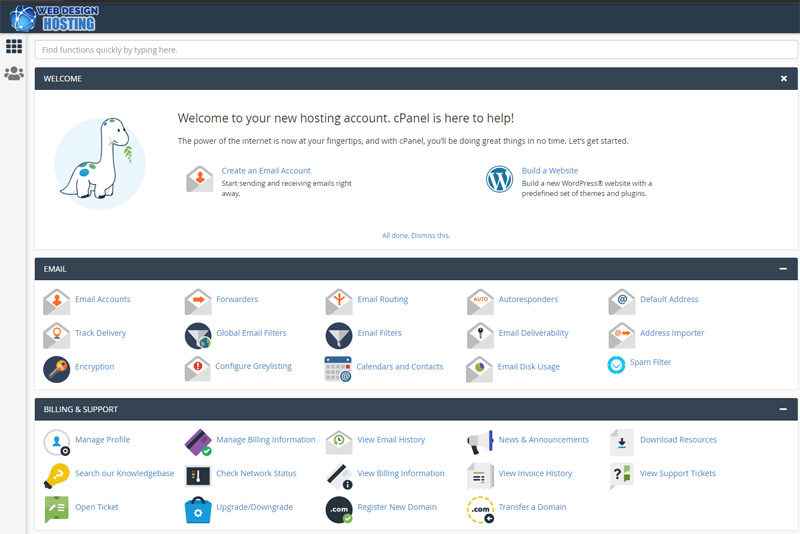
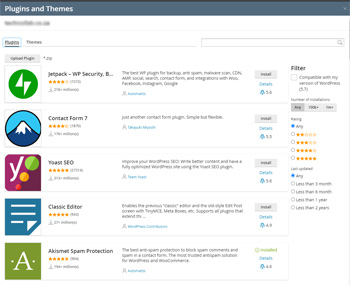 |
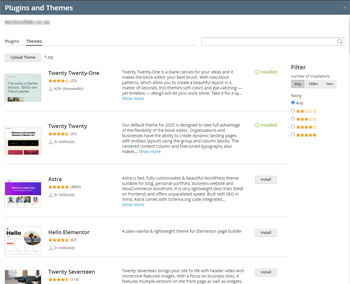 |





